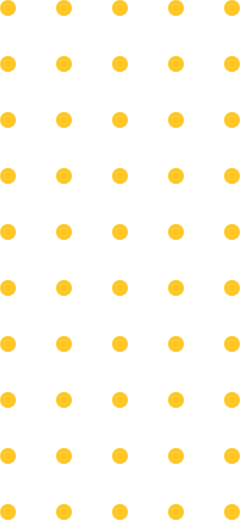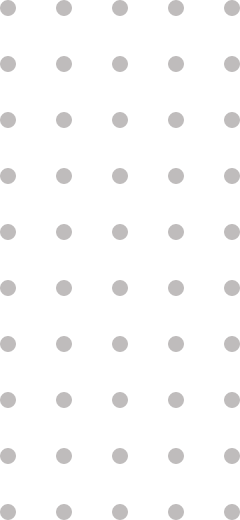Cuelinks Wordpress Plugin
Free Wordpress Plugin to monetise your blog/website with affiliate marketing.
How to use the Cuelinks Wordpress Plugin?
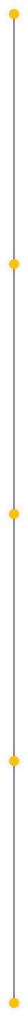
Install Plugin
You can verify it with check JavaScript option available in the JavaScript Installation tab in your Dashboard.
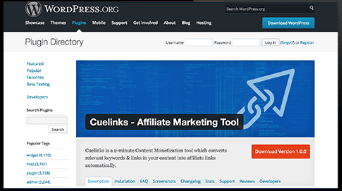
Go to Cuelinks Settings
Install the Cuelinks Plugin from the Wordpress Plugin Directory and Activate the Plugin.
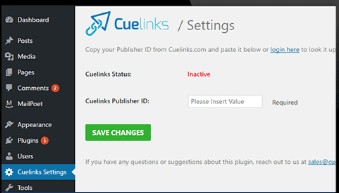
Configure your Publisher ID
Once installed, the Cuelinks Settings will be instantly available in your Left Navigation bar..
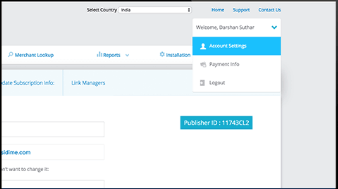
Save Changes and Activate
Copy your Publisher Id from your the Account Settings in Cuelinks Publisher Dashboard.
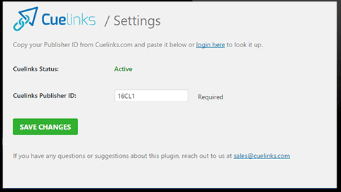
Check Wordpress Installation
Saving the changes will automatically add a like of Cuelinks Javascript in your wesbite template
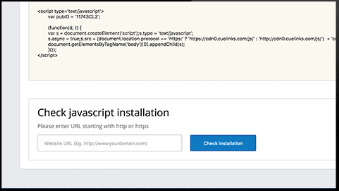
Note: If you prefer not to install a wordpress plugin and go by the traditional javascript installation you can download the guidelines
for installation from
here